Author: Sachin Upadhayay
-
![How to Make a Mouse Trail Game on Scratch? [In 4 Easy Steps]](https://cdn.wiingy.com/blog/wp-content/uploads/2022/12/Mouse-Trail-Game-on-Scratch.webp)
How to Make a Mouse Trail Game on Scratch? [In 4 Easy Steps]
Want to create an interesting game of Scratch from scratch? Fret not! This guide will teach you how to make a Mouse Trail Game on Scratch in 4 simple steps. Stick with us till the end to create this interesting game! This is Chapter 2.6 in theScratch Game Tutorial How To Get the Mouse to…
-
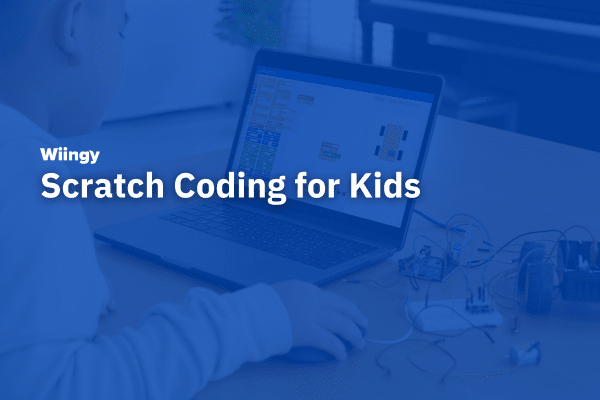
Scratch Coding for Kids | Getting Started With Scratch | Benefits of Learning Scratch Coding for Kids
What Is Scratch? Scratch Coding for Kids: Scratch is a visual, block-based programming language, with a drag-and-drop interface, designed especially for kids. It is a simple-to-use interface that allows kids to create their own digital projects like stories, animations, and games. Designed and developed by Scratch Foundation, a non-profit organization, Scratch is a free platform…
-
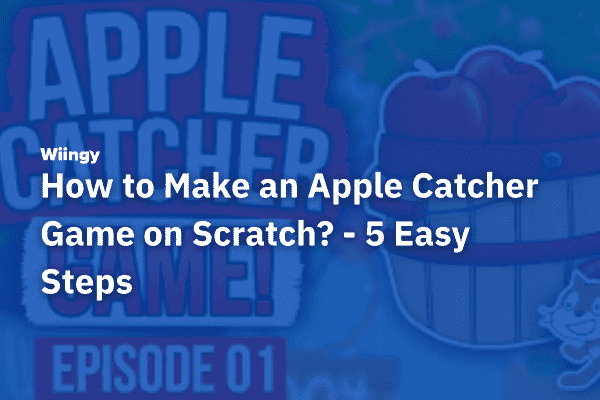
How to Make an Apple Catcher Game on Scratch? – 5 Easy Steps
Scratch games are visually fun and interactive ways of learning coding and game development, especially for children between the ages of 8 to 16. Want to create your fun game on Scratch? Stick with us till the end and we will guide you on how to make an apple catcher game on Scratch! This is…
-
![How to Make a Pong Game on Scratch: A Step-by-Step Tutorial [+Free game code download]](https://cdn.wiingy.com/blog/wp-content/uploads/2022/09/RoboticsCoding-for-kids-62-2.png)
How to Make a Pong Game on Scratch: A Step-by-Step Tutorial [+Free game code download]
A Pong game is where you use a paddle to try and stop a continuously moving object such as a ball from hitting the bottom of the screen. Every time the paddle hits the ball it rebounds from it and you will get a score. In Scratch, you will use sprites to set up the…
-

How Do You Make a Space Invaders Game on Microbit? – MakeCode micro:bit Tutorials
In this article, we will create a simplified version of the Space Invaders game. In this game, the invader (enemy) will come from the top of the screen, and you can control the ship using micro:bit buttons A and B. Using the buttons “A+B”, you can shoot bullets from the ship and kill the enemy.…
-

How To Make an Animated Animal on micro:bit? | Microbit Animated Animal Tutorial
Animated animals tutorials on micro:bit are one of the most popular games to create among kids. If you are one of them and want to create lifelike animations of animals on micro:bit, then this tutorial is for you. On this page, we will give you a detailed step-by-step explanation of how to create animated tutorials…
-

How To Make a Smiley Face on a micro:bit? | Emotion Badge
Smiley Face On micro:bit: Flashing emojis on micro:bit is one of the easiest micro:bit projects that kids can create. Using this project, one can express their emotions. For example, in a group class, the teacher can have a poll where he/she can understand how helpful the class was to kids. Once the class is over,…
-

micro:bit Name Badge | How To Display Your Name on micro:bit?
The name badge project on micro:bit is about displaying your name on micro:bit and is one of the basic micro:bit projects that is taught to kids to understand the fundamentals of coding and game development. You can easily program the micro:bit to display your name since micro:bit LEDs can display both decimal and hex characters.…
-

How Do You Make a Beating Heart Game on a micro:bit?
The MakeCode micro:bit beating heart game is one of the fundamental games taught to children in micro:bit to lay a solid foundation in coding concepts. In the beating heart micro:bit project, we will be using forever show and pause blocks. Using these three blocks, we will create two hearts, where one heart is small and…
-
![How Do You Make a Flashing Heart With a micro:bit? [In 2 Easy Steps]](https://cdn.wiingy.com/blog/wp-content/uploads/2022/08/How-Do-You-Make-a-Flashing-Heart-With-a-microbit.png)
How Do You Make a Flashing Heart With a micro:bit? [In 2 Easy Steps]
The Flashing Heart Project in micro:bit is one of the most popular projects in micro:bit. Using “forever” and “show” leds block, we will create the flashing heart project in micro:bit. So, if you are someone who wants to learn how to flash hearts on micro:bit, then this blog is for you. In this blog, we…