Author: Pallabi Mohanty
-
![Definitive Guide to micro:bit [+Free Access to 10 micro:bit Game Tutorials]](https://cdn.wiingy.com/blog/wp-content/uploads/2022/12/download-13.jpeg)
Definitive Guide to micro:bit [+Free Access to 10 micro:bit Game Tutorials]
micro:bit is a pocket-sized computer designed for kids. It provides a unique learning experience to children in the field of digital literacy, coding and game development. There are many interesting features of micro:bit that engages a child’s thinking capacity and enhances their problem-solving capabilities. In this blog, we will discuss all the exciting features of…
-

Importance of Scratch Programming: 7 Benefits of Learning Scratch
In a world where technology is increasingly becoming a part of our everyday lives, it’s important for parents to ensure their children are equipped with the skills they need to thrive. One way to do this is by exposing them to coding and programming from an early age. And one of the best ways to…
-
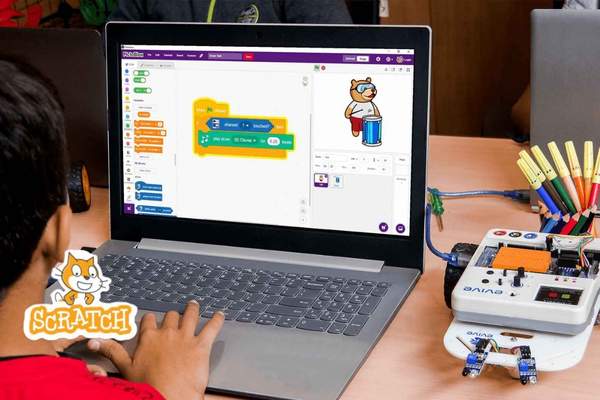
How to Group Sprites In Scratch? | Combine Sprites in Scratch
Group Sprites In Scratch: There are many features in Scratch that enable its users to create interesting and creative projects. You can add extra blocks from the extension block, and connect your computer to hardware kits like the micro:bit, makey, etc to run your script and give it a physical outlet. You can also share…
-

What are Extensions in Scratch? Everything You Need To Know!
Extensions in Scratch are a category of blocks that can be added to the block palette to enhance the scope of the Scratch editor and make Scratch projects much more creative. There are different types of extensions that can be added from the category of extensions block palette to enhance the scope of the Scratch…
-

Learn Tricks and Tips to Use Scratch Programming – Scratch Tips
Scratch Programming uses a block-based coding language which is a simple programming language. To get started with Scratch you read some tips to use Scratch that can make your learning journey easy. There are also many awesome features of the platform that help in making the experience even more engaging and fun, for example, Scratch…
-

How to Download Scratch 2.0 | Latest Download for Windows and Mac
Download Scratch 2.0: Scratch 2.0 was launched in May 2013 with a new design and changes that included both an online and offline project editor. The platform supports many visual styles that make coding a fun and interactive experience for the users. Even though the Scratch foundation later launched a new Scratch 3.0 version, in…
-

Where Do I Save My Code and Programs in Micro:bit? | Micro:bit Projects
Save My Code and Programs in Micro:bit: Many fun and exciting projects can be made with micro:bit using simple coding languages. micro:bit projects can be done on the micro:bit online browser or using the offline application. You can also transfer these codes via a USB cable to your computer. You can create interesting projects using…
-

10 Amazing BBC micro:bit Projects Ideas For Students and Beginners
micro:bit projects are beginner-friendly and many interesting and creative projects can be made on micro:bit, especially by children who are interested in learning about coding. micro:bit is a pocket-sized computer that introduces kids to how software and hardware work together. You can make many fun and interesting projects using different programming languages like Microsoft MakeCode,…
-

How To Delete A Scratch Account? | Scratch Account Settings
If you are looking for information on how to delete a scratch account, then this page is for you. On this page, we have given detailed steps on how to delete the scratch account. We have also provided information on how to recover the Scratch account if you have deleted it unintentionally. Scroll down to…
-

How To Add Videos To Scratch Projects? | Discuss Scratch
Scratch comes with a plethora of fascinating and entertaining tools that users can use to make their projects more creative. Exploring and adding are very simple in Scratch, which makes Scratch an adaptable platform generally. In this article, we will discuss how to upload videos in Scratch projects using an example. Scroll down to find…